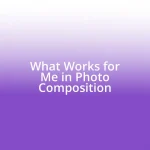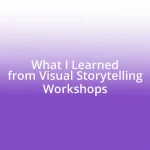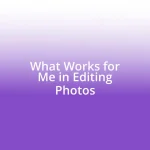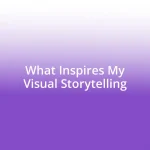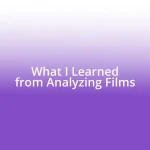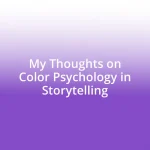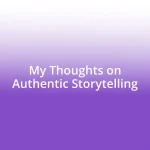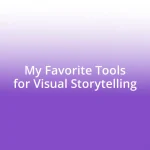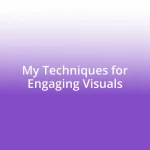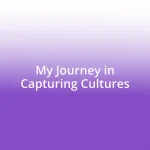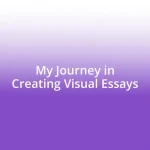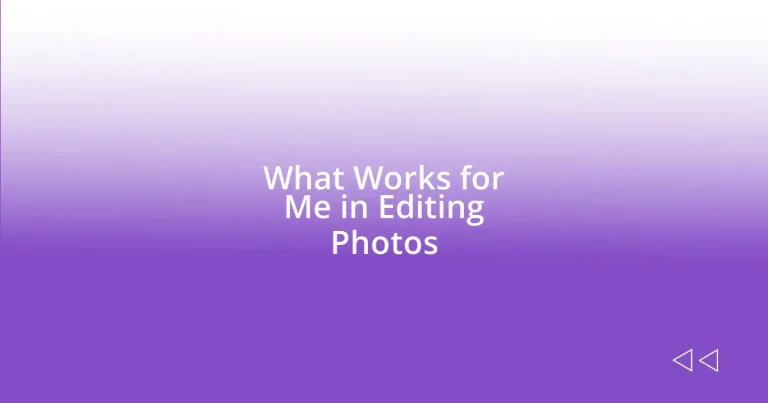Key takeaways:
- Understanding your editing style is a personal journey influenced by mood and emotion, encouraging experimentation and authenticity.
- Essential tools for photo editing include Adobe Lightroom for comprehensive edits, Photoshop for advanced features, and mobile apps like Snapseed for convenience.
- Effective color correction techniques, such as adjusting white balance and using the HSL panel, greatly enhance image mood and vibrancy.
- Consistent editing results can be achieved by developing a signature style, using presets, and practicing regularly to refine skills.
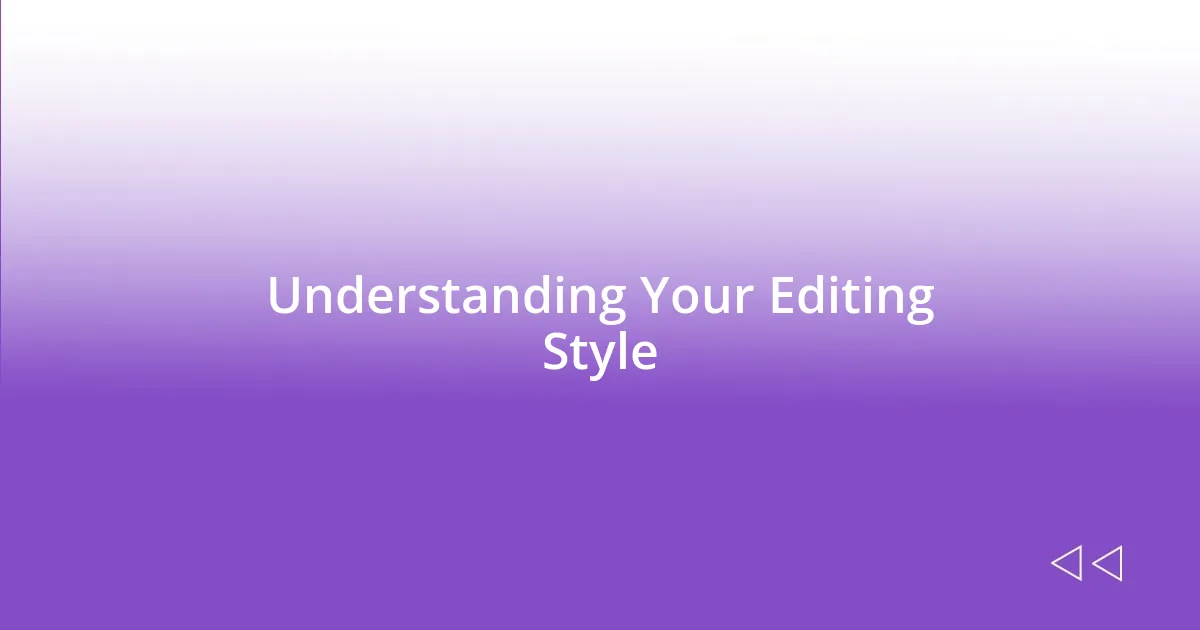
Understanding Your Editing Style
Understanding your editing style is a journey that reflects your personality and artistic vision. I remember the first time I edited a photo and realized I preferred a minimalistic approach—just a touch of contrast and brightness to highlight the subject. It felt like I was uncovering a part of myself in the process.
Do you ever find yourself drawn to certain color palettes or effects? I often notice how my mood influences my editing choices. On days when I feel vibrant, my edits tend to be more saturated and lively, while on quieter days, I lean towards softer tones. This connection between emotion and style not only makes the process more enjoyable but also infuses my work with authenticity.
As you explore your editing style, I encourage you to experiment. Play with different techniques and see what resonates with you. My best edits often came from trying something completely out of my comfort zone, which brought a refreshing twist to my portfolio. What will you discover about your style as you venture into the world of editing?
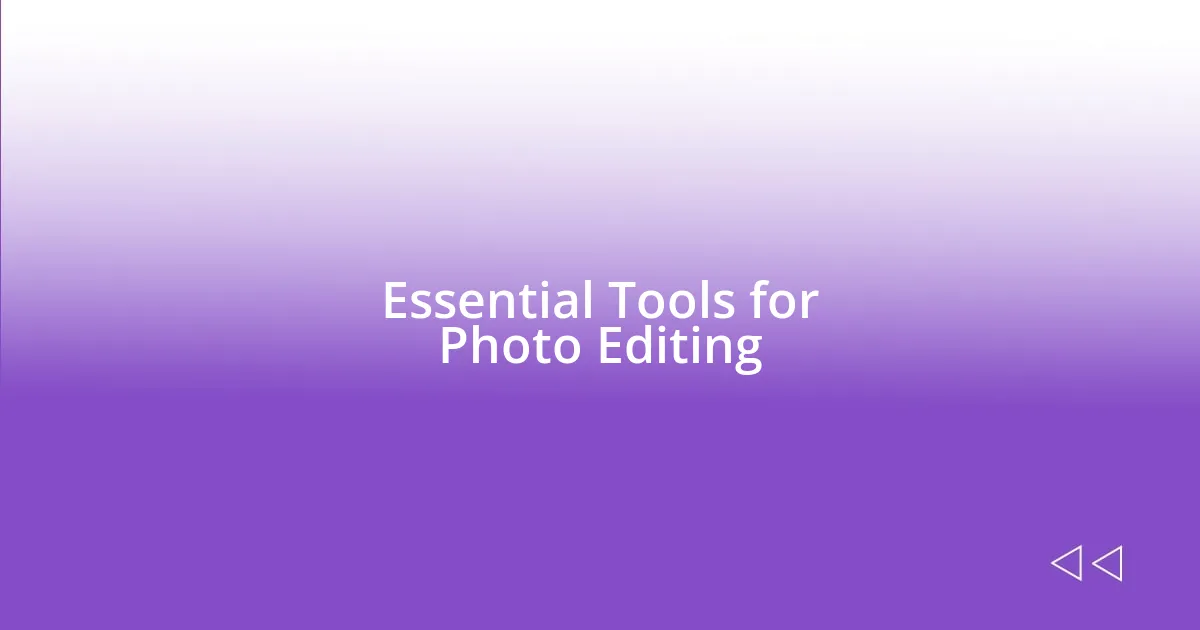
Essential Tools for Photo Editing
When it comes to essential tools for photo editing, I’ve found that having the right software can tremendously shape the outcome of my photographs. My journey started with Adobe Lightroom, which I found to be incredibly user-friendly for beginners, yet powerful enough for advanced edits. Over time, I also discovered that Photoshop offers more specialized features, such as advanced retouching and layer management, which can elevate your images to an entirely new level.
I’ve dabbled with a few mobile editing apps, too. In particular, Snapseed has been a lifesaver when I’m on the go. It’s amazing how a few taps can transform a regular snapshot into something eye-catching. When I’m out with friends, I often grab a quick edit on my phone—the convenience is unbeatable.
Comparing these tools is quite interesting, as each serves unique purposes. For casual edits, a mobile app might suit you just right, but if you’re serious about photography, investing in a desktop solution like Lightroom or Photoshop could really pay off in the long run. It’s all about finding what complements your editing style and workflow.
| Tool | Best For |
|---|---|
| Adobe Lightroom | Comprehensive editing and organization |
| Adobe Photoshop | Advanced retouching and manipulation |
| Snapseed | Quick edits on mobile |
| Canva | Design and social media posts |
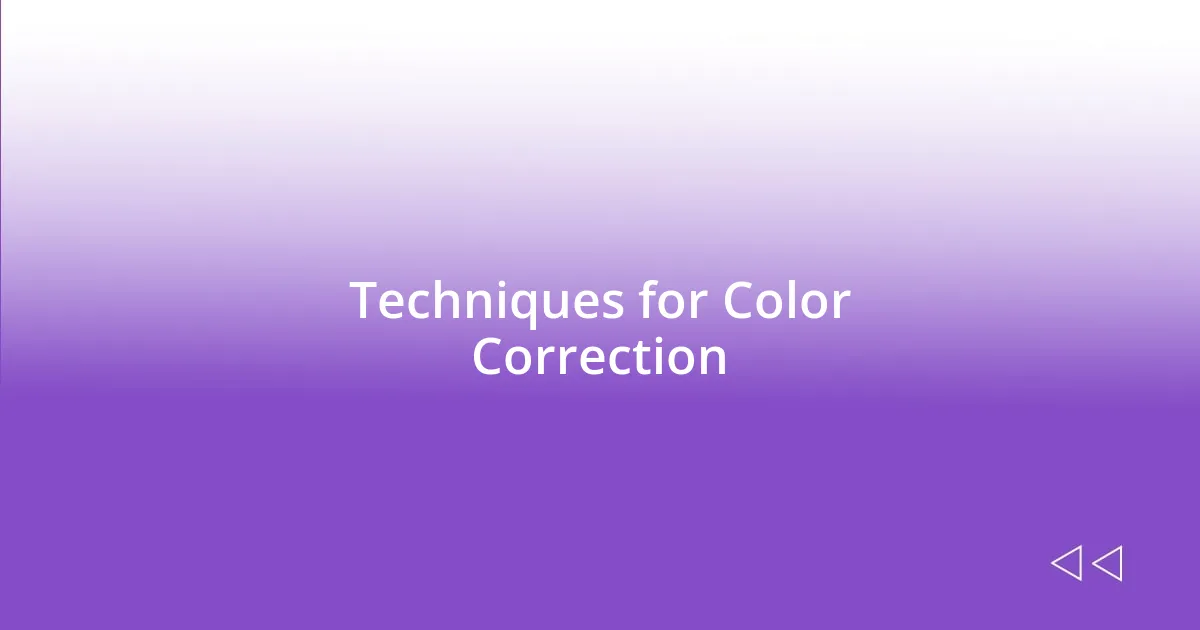
Techniques for Color Correction
Color correction is one of those pivotal moments in photo editing where the image truly comes alive. I often find that adjusting the white balance transforms not just the colors but the entire mood of the photo. Recently, I edited a sunset shot where the colors felt dull. By correcting the white balance, I could bring out those stunning oranges and pinks that filled the evening sky, making the scene feel vibrant and inviting.
Here are some essential techniques I use for effective color correction:
- Adjust White Balance: Corrects color temperature and tint for a more natural look.
- Use the HSL Panel: This allows me to fine-tune hues, saturation, and luminance for specific colors, which is helpful for enhancing or muting certain tones.
- Curves Adjustments: I often play with curves to control brightness and contrast, giving depth without overshadowing colors.
- Color Grading: Adding creative color grading can evoke specific emotions, like a warm wash for nostalgia or cool tones for a moody vibe.
- Saturation Control: Balancing saturation helps my images pop without feeling artificial. Too much saturation can be overwhelming, but the right amount sparks life.
I remember editing a portrait where I pushed the saturation too far, and it looked cartoonish. It was a valuable lesson in moderation, reminding me that subtlety often speaks louder than boldness. Finding that balance is a skill that continues to evolve as I grow in my editing journey.

Enhancing Composition in Photos
Enhancing composition in photos is all about drawing the viewer’s eye to the right elements of the image. I’ve found that using the rule of thirds often works wonders. By placing key subjects along the gridlines, it creates a natural balance that feels pleasing to the eye. I once took a landscape shot where I positioned the horizon along the top third, which transformed a typical view into something captivating—it’s amazing what a simple adjustment can do.
Another technique I incorporate regularly is leading lines. Whether it’s a winding road or a railway track, these lines guide the viewer’s gaze toward the focal point of the photo. Sometimes, I will crouch low to the ground, seeking those lines in nature. I recall a moment on a beach where the waves created a perfect diagonal line leading to the sun setting in the distance. Capturing that shot not only enhanced the composition but also evoked a sense of movement and life.
Finally, don’t underestimate the power of negative space. I often intentionally leave areas of the image blank or minimal, allowing the subject to breathe. I learned this while shooting portraits—once, I captured a model surrounded by a vast field. The empty space emphasized her presence, making the image feel intimate and connected. Have you ever noticed how some of the most striking photos use emptiness to tell a story? It’s a technique that transforms the viewer’s emotional experience, making the image resonate further.

Using Filters Effectively
Using filters in photo editing can be a game changer when done right. I make it a point to choose filters that enhance rather than overpower the image. For instance, when editing a serene landscape, I often opt for a soft, warm filter that brings out earthy tones. It can completely shift the atmosphere, almost as if I’m inviting the viewer to experience that moment alongside me. Have you ever felt a sense of nostalgia from a simple filter? That’s the magic of subtlety.
One filter I frequently rely on is the vignette effect. It gently darkens the corners of a photo, subtly guiding the viewer’s focus toward the center. I once had a portrait where the subject’s expression was so captivating, yet the background was a bit busy. Adding a light vignette drew the viewer’s eye exactly where I wanted it. It turned a good shot into a striking one, emphasizing the emotions in her eyes. It’s fascinating how a little tweak can make such a difference.
However, I always remind myself to remain cautious with filters; it’s easy to slip into the trap of overdoing it. I still recall a night out where I edited a group photo with a heavy filter that turned everyone’s skin tone unnaturally vibrant. The result was laughable but a crucial lesson: filters should elevate, not distort reality. Finding that balance is essential in my editing process, wouldn’t you agree? Understanding this helps me create authentic images that truly represent my vision.
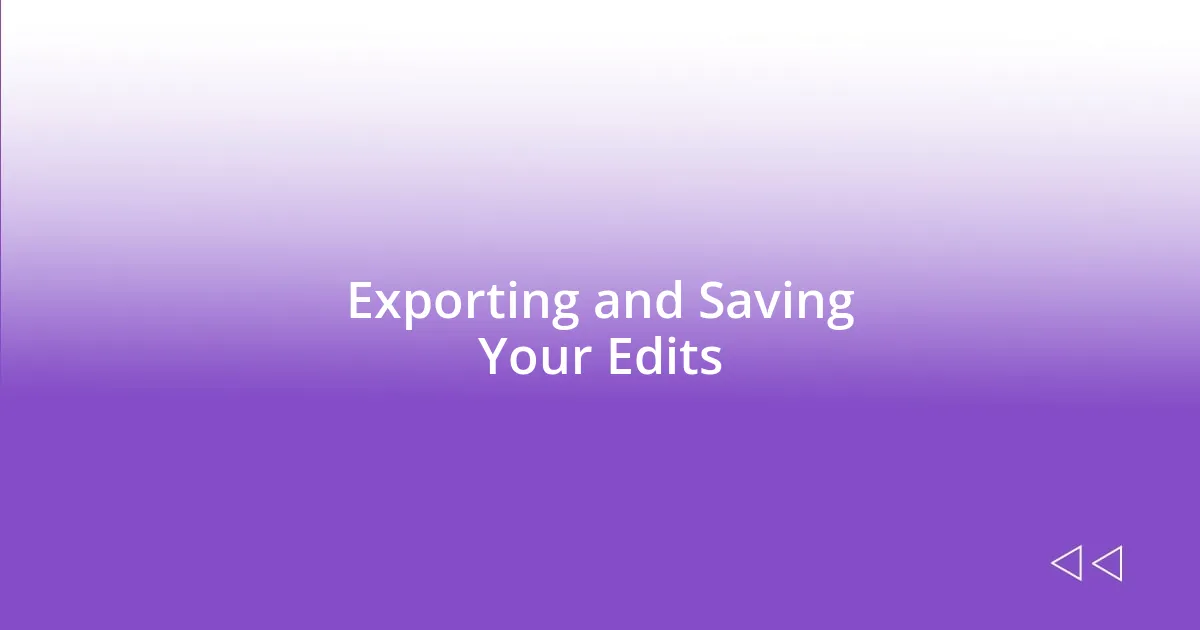
Exporting and Saving Your Edits
When it comes to exporting and saving my edits, I always consider the file format that’s best for my intended use. For instance, if I plan to print my photos, I usually opt for TIFF or high-resolution JPEG to maintain quality. One time, I learned this the hard way after saving a precious family portrait as a low-res JPEG. The print was disappointing—it lacked the clarity I wanted, which made me realize how crucial the export settings are in preserving the essence of the image.
Another aspect I prioritize is the choice of color space. I often use Adobe RGB for images intended for print, while sRGB has become my go-to for images shared online. I remember a vibrant sunset photo where I accidentally exported in sRGB when I meant Adobe RGB. It had a washed-out look on screens that drastically differed from the original, vibrant colors I captured. It’s a reminder that attention to export settings can make or break the final look of my work.
Lastly, I like to implement a consistent naming convention for my files. This not only helps me keep track of my work but also brings a personal touch to my workflow. I often use a date followed by a keyword; for example, “2023-09-30_BeachSunset.” This approach has saved me time and frustration in locating specific edits, especially when I get a request for an image from months prior. Have you ever tried organizing your files in a way that reflects your style? It can be a small yet powerful step in your editing journey, making your process smoother and more enjoyable.
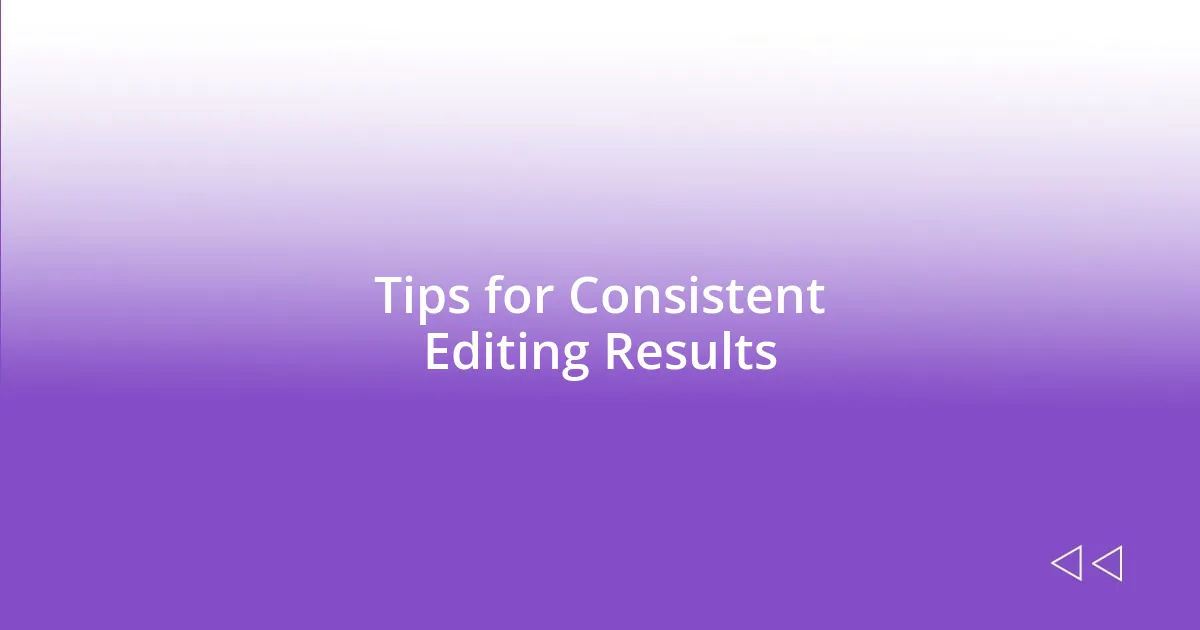
Tips for Consistent Editing Results
To achieve consistent editing results, I’ve found that developing a signature style is incredibly beneficial. When images share a visual language, it creates a cohesive portfolio that resonates with viewers. For me, this means sticking to a set of adjustments—like my preferred contrast levels and saturation tweaks—every time I edit. Have you ever scrolled through a photographer’s work and felt that compelling connection? That’s the consistency at play.
Another helpful tip is to create and use presets. I started making my own after I realized how much time they saved while still allowing my personal touch. For example, my “Warm Bright” preset perfectly enhances portraits with a gentle glow. I can quickly edit a whole series while still ensuring they all have the same inviting vibe. It’s like having a secret weapon that lets my personality shine through without needing to reinvent the wheel each time! Don’t you think it’s exciting to streamline your process while adding a dose of your uniqueness?
Lastly, regular practice is key to achieving those consistent results. I remember the early days of my editing journey when I struggled to replicate skills I admired in others. But over time, as I made a habit of editing daily, I noticed a significant improvement in my consistency. It’s like building a muscle—the more I trained, the stronger my editing instincts became. Have you noticed your skills sharpen when you commit to practice? Consistency isn’t just in the edits but in showing up and polishing your craft.